What’s New?
Store owners can now control the Product Description font style globally from the Builder. A new toggle — “
Override Product Description Font Style
” — lets you apply consistent typography across all products without editing each one.Key Highlights:
- Toggle to enable/disable global font override.
- Customize Font Family, Size, Color, Weight, and Background Color directly in the builder.
- Applicable to Default and Custom PDPs independently.
- “Show More/Less” text follows the selected styles automatically.
How to Use It
- Open your Product Details page in the Builder and select the Product Details element.
- In the Product Description Customizationsection, turn on “Override Product Description Font Style.”
- Adjust typography settings as desired and publish.
Important Notes
- If the toggle is off, the style reverts to the product’s default Rich text editorstyle.
- Custom PDP styles take precedence over all other styling settings.
- Default PDP, Custom PDP, and Featured Product Element description customizations are mutually exclusive.
Images:

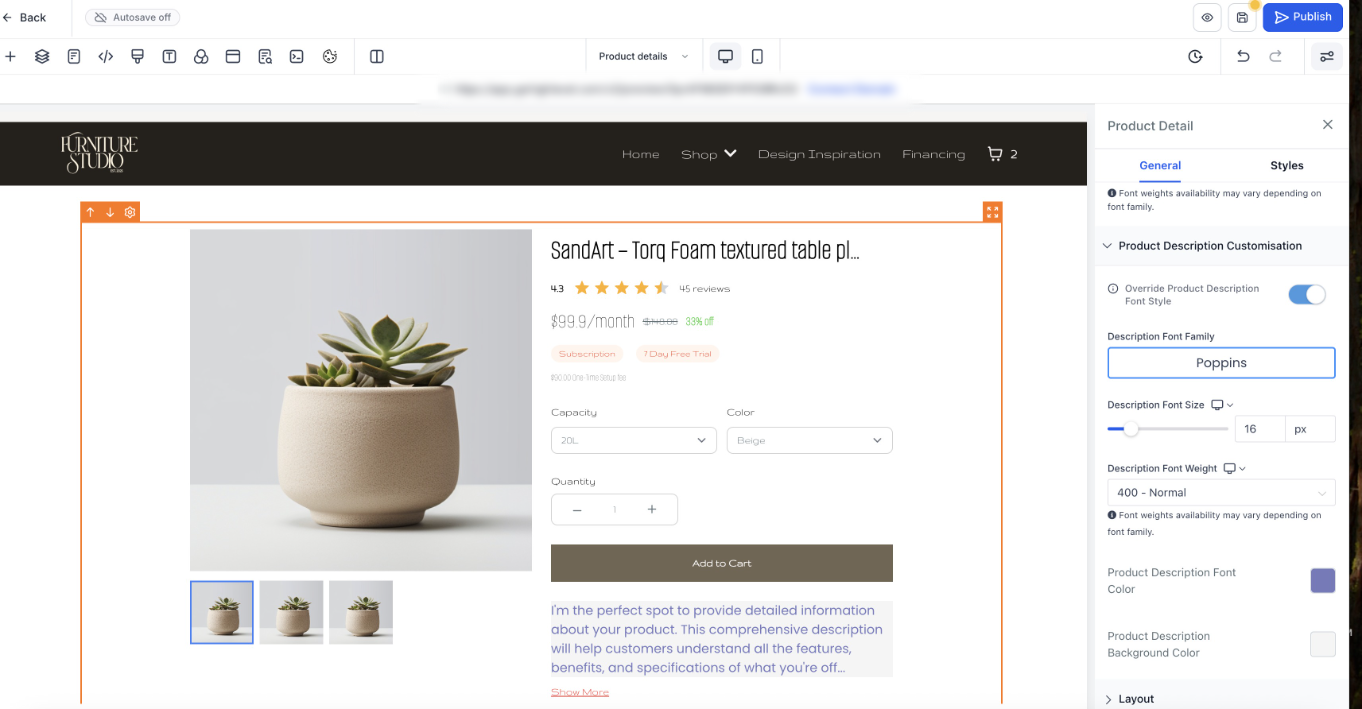
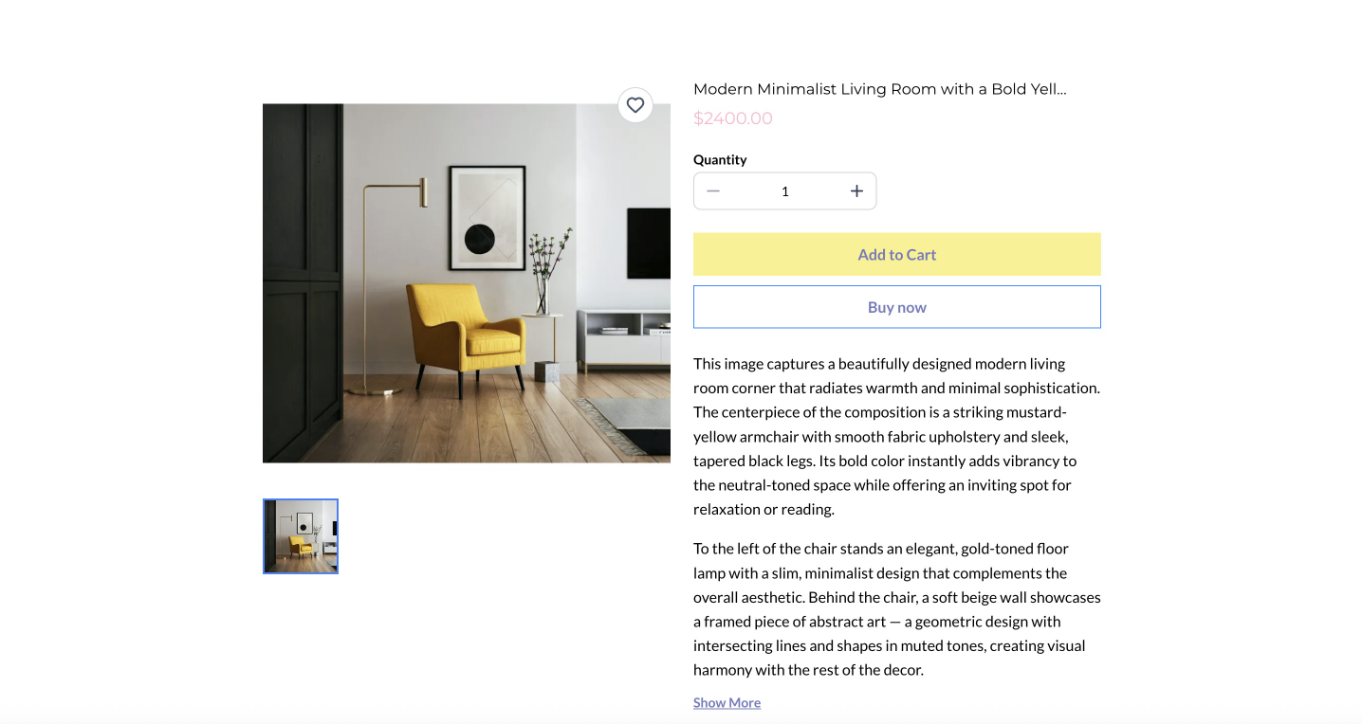
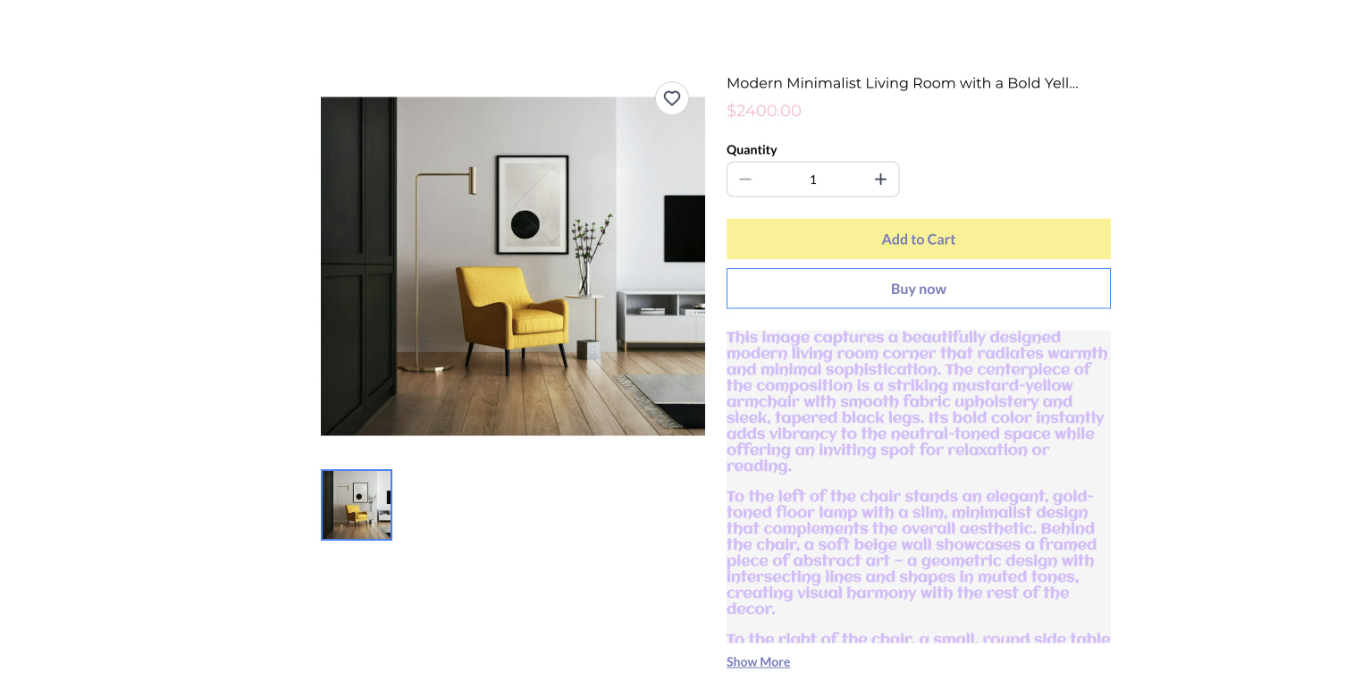
Was this article helpful?
That’s Great!
Thank you for your feedback
Sorry! We couldn't be helpful
Thank you for your feedback
Feedback sent
We appreciate your effort and will try to fix the article