Say hello to Quiz Result → CRM Field Mapping — a game-changing update that allows quiz results to be automatically mapped into contact-level custom fields in the CRM.
This feature gives you structured, persistent access to quiz data for more personalized automations, segmentation, and follow-ups — eliminating the need for manual tagging or external tools!
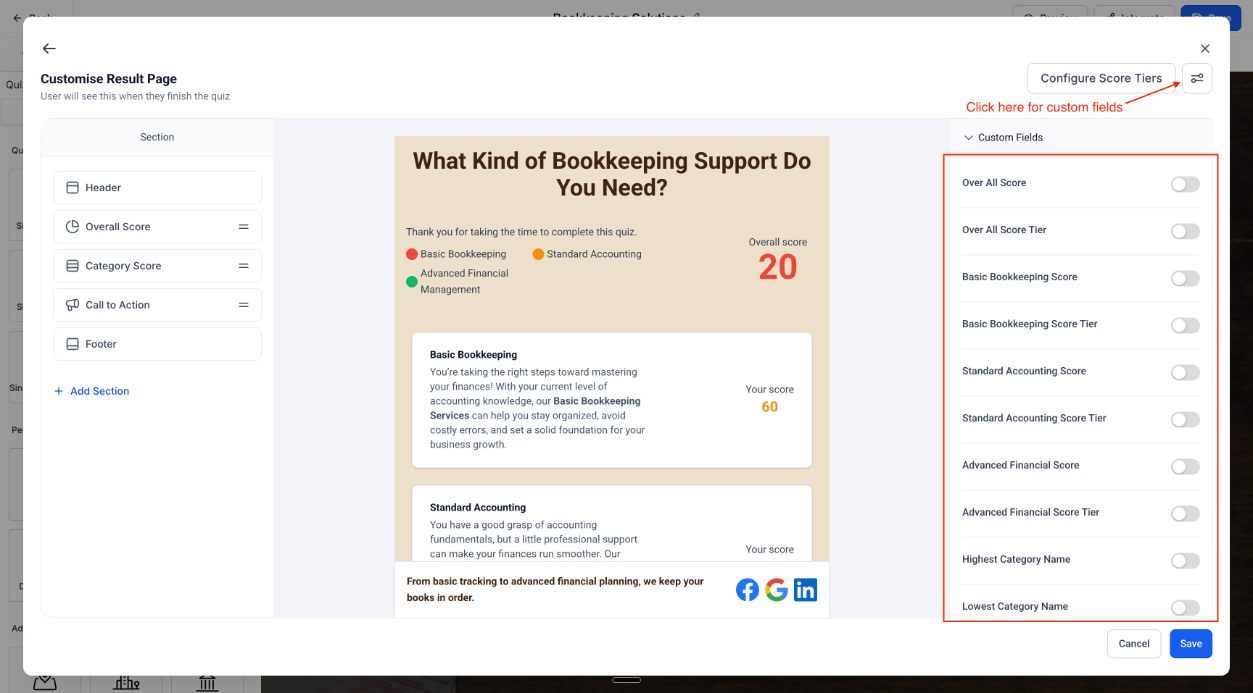
Key Highlights
Auto-generated Custom Fields
Automatically create fields for:
- Overall Score & Tier
- Category-wise Scores & Tiers
- Highest & Lowest Scoring Categories and their Scores
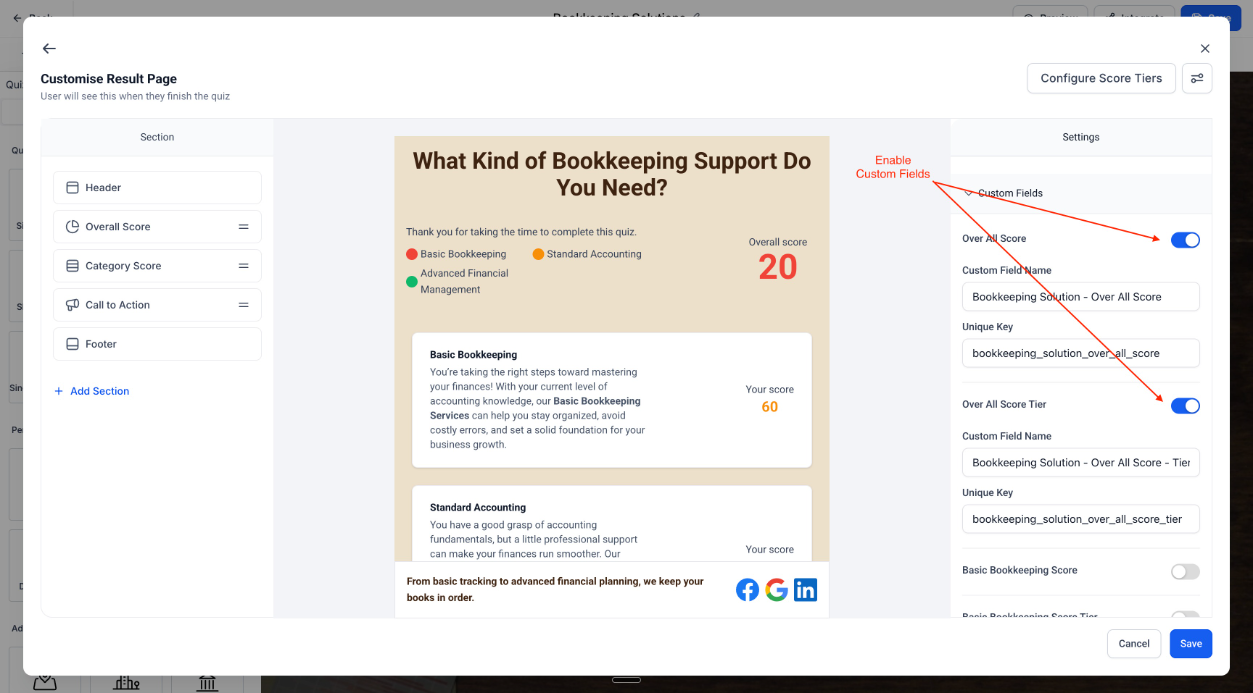
Real-Time Field Updates
Fields are updated each time a contact resubmits the same quiz — no duplicates, just clean overwrites!
Seamless Integration with CRM & Automations
Mapped fields can be used in:
- Contact Segmentation
- Dynamic Follow-ups
- Conditional Workflows
How It Works
Complete a Quiz
User submits a quiz built using the Quiz Builder.
Result Captured
The system automatically extracts scores, tiers, and category insights.
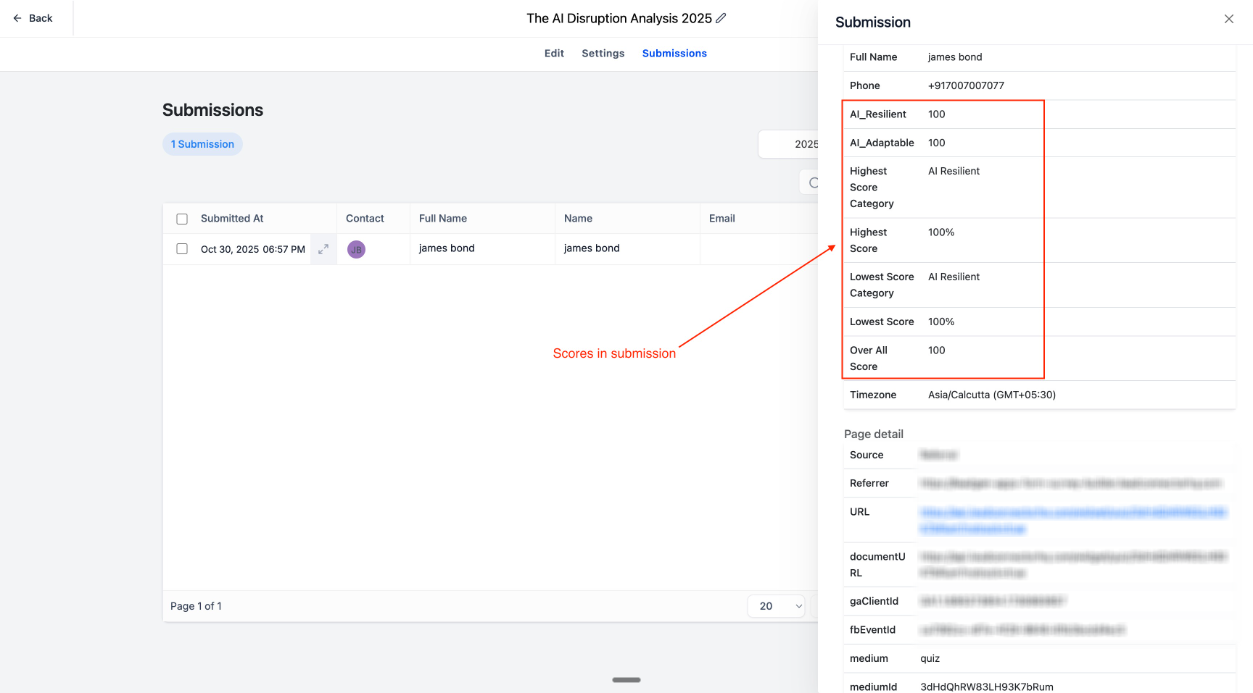
Fields Auto-Mapped
Fields like {{quiz_name}} - Overall Score and {{quiz_name}} - {{category_name}} - Score are created and updated under the contact record.
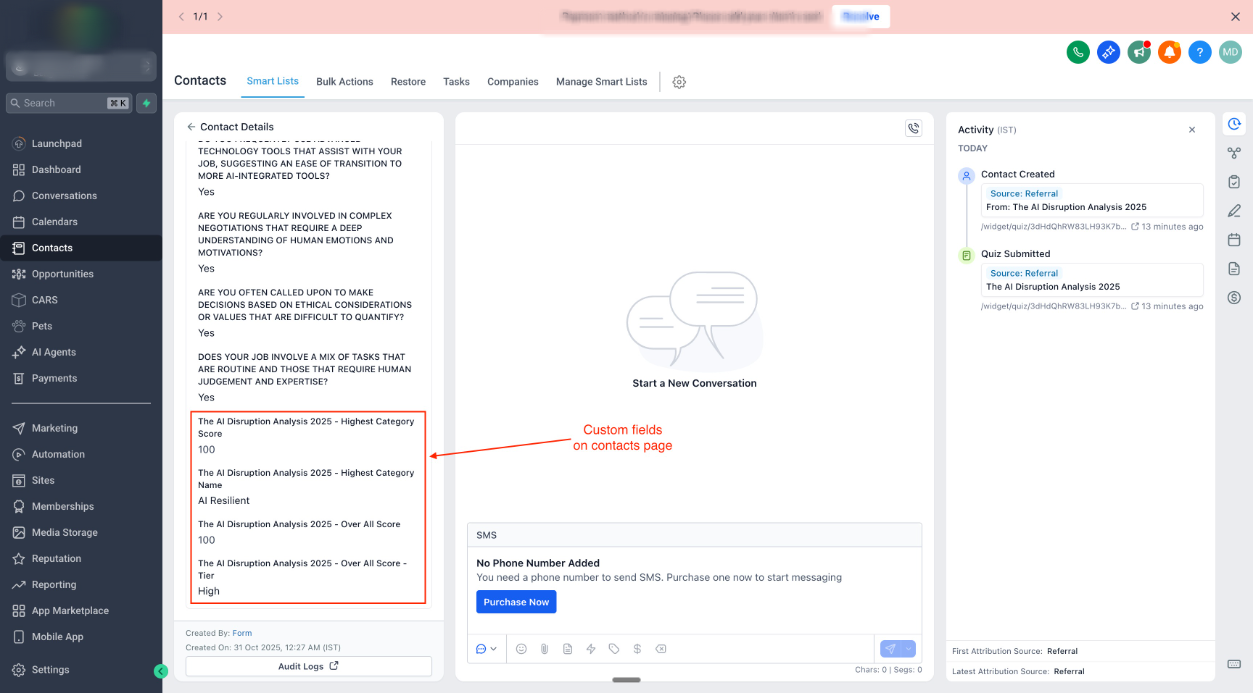
Use Anywhere in the CRM
These fields can now power workflows, filters, and personalized messages.
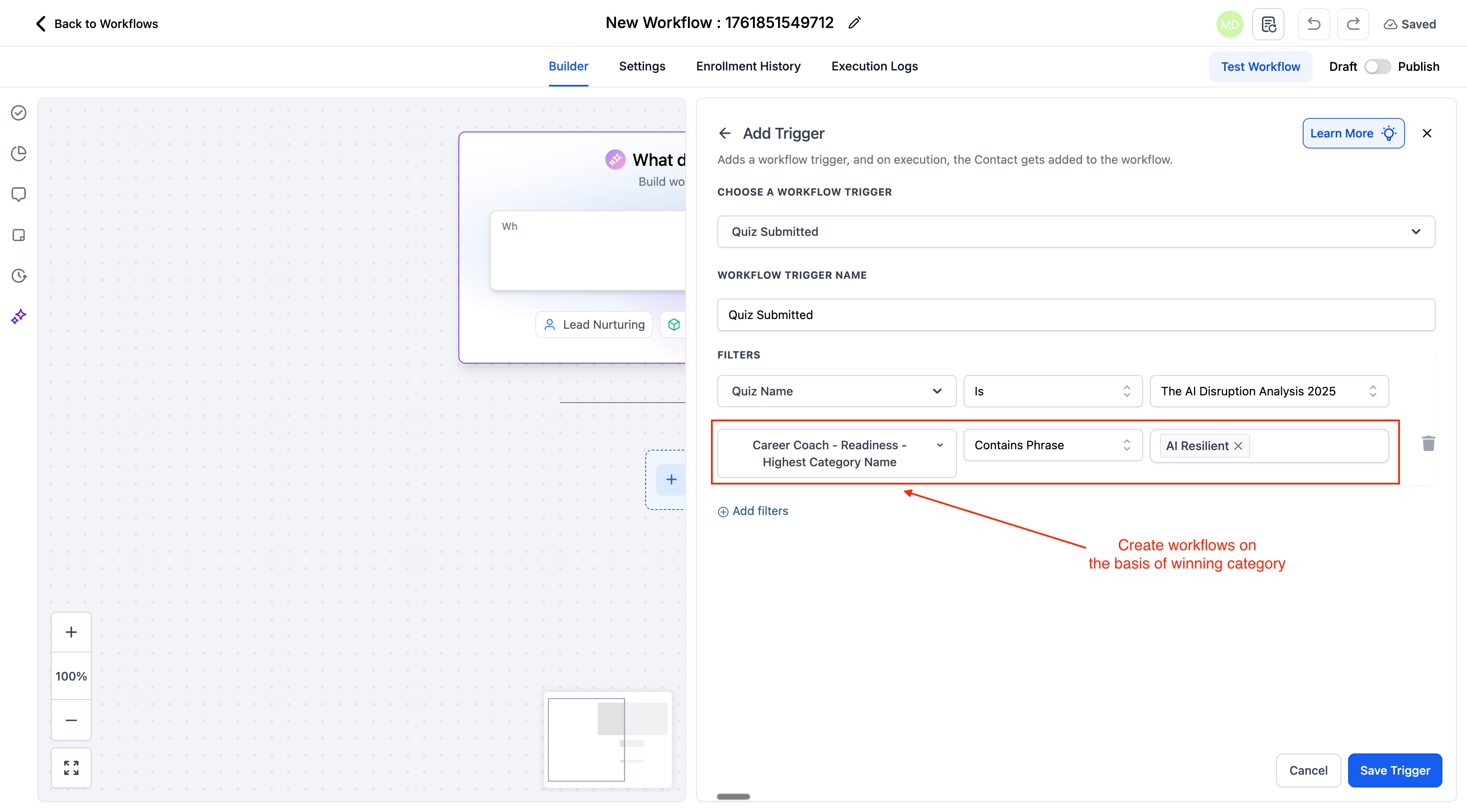
Notes
- Default field types:
- Scores → Number
- Tiers/Category Names → Text
- Field creation respects quiz resubmission — no duplicates, only updates
- Compatible with Workflows, Automations, Smart Lists, Emails etc
This is a big step forward in turning quizzes into a powerful CRM data source — enabling smarter personalization and deeper automation across your campaigns.
Was this article helpful?
That’s Great!
Thank you for your feedback
Sorry! We couldn't be helpful
Thank you for your feedback
Feedback sent
We appreciate your effort and will try to fix the article